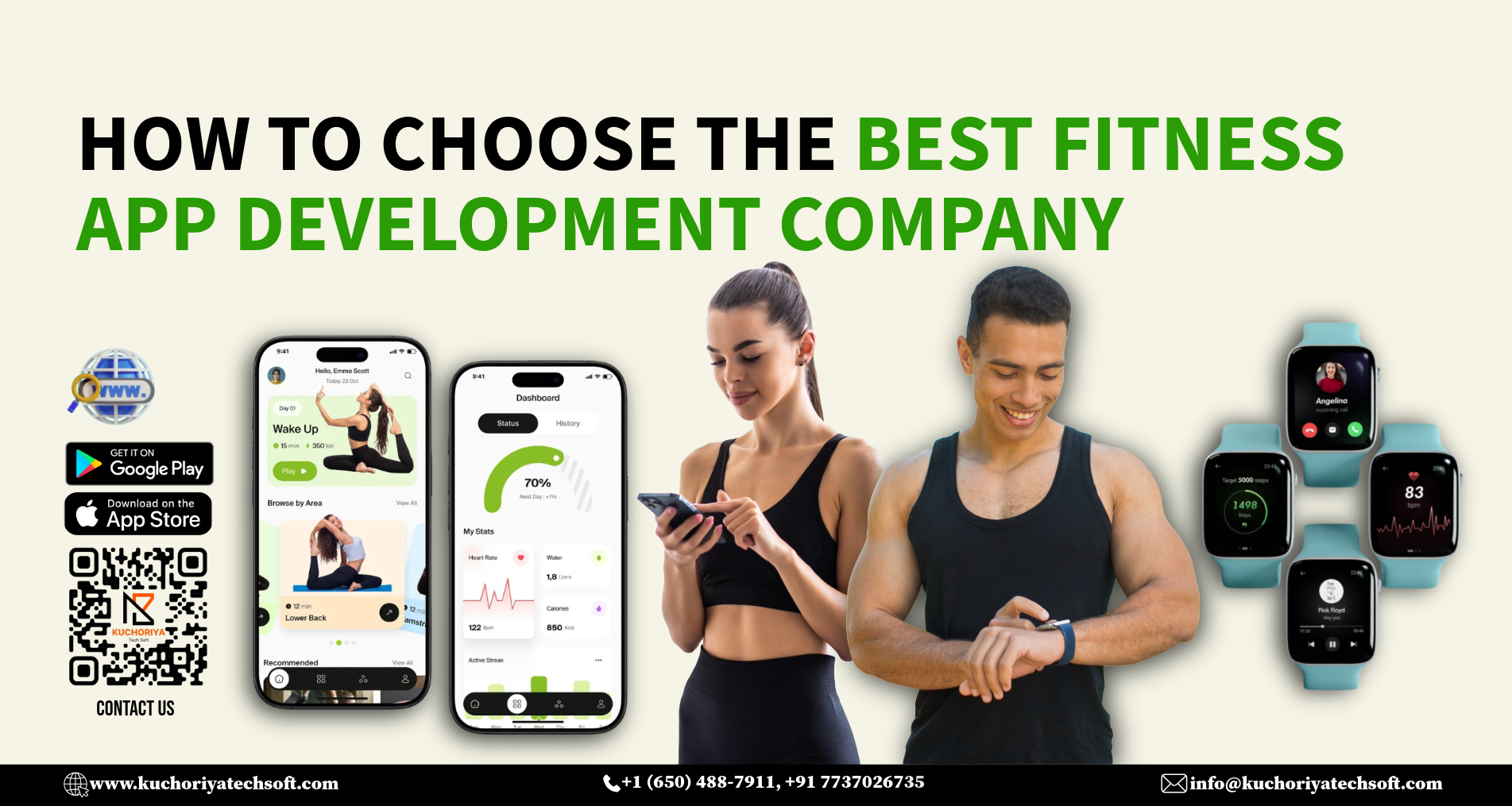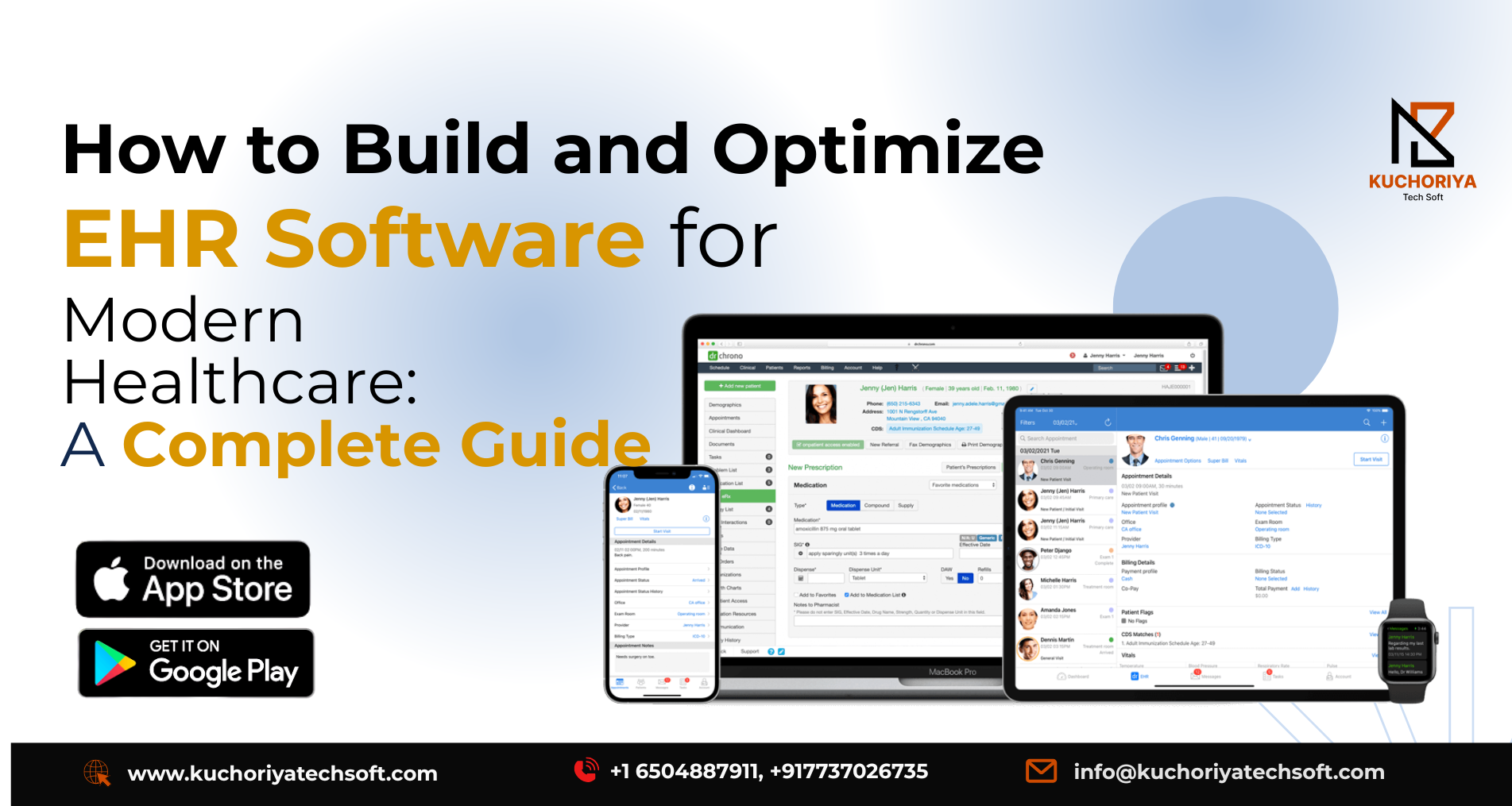Are you wondering what CMS platform to use for building your website?
There are many CMS (Content Management System) frameworks available that can be used to build websites with less code.
-
WordPress: WordPress is a free and open-source CMS that is used by millions of websites. It is written in PHP and uses MySQL as the database. It has a large number of plugins and themes available that can be used to customize your website. WordPress can be used to build any kind of website, from a simple blog to a complex e-commerce site.
-
Joomla: Joomla is another popular CMS that is used by many websites. It is written in PHP and uses MySQL as the database. It has a large number of extensions available that can be used to add functionality to your website. Joomla can be used to build any kind of website, from a simple blog to a complex e-commerce site.
-
Drupal: Drupal is a powerful CMS that is used by many large websites. It is written in PHP and uses MySQL as the database. It has a large number of modules available that can be used to add functionality to your website. Drupal can be used to build any kind of website, from a simple blog to a complex e-commerce site.
-
Ghost: Ghost is a CMS that is designed specifically for blogging. It is written in JavaScript and uses SQLite as the database. It is lightweight and fast and is designed to be easy to use. Ghost can be used to build a simple blog in a short amount of time.
-
Grav: Grav is a modern CMS that is designed to be fast and easy to use. It is written in PHP and uses YAML for configuration and Markdown for content. It has a large number of plugins and themes available that can be used to customize your website. Grav can be used to build any kind of website, from a simple blog to a complex e-commerce site.
A CMS (Content Management System) platform lets you easily create a website without understanding any code (at least for most of them). There are lots of CMS options available, which means you might struggle to choose the best CMS for your needs.
In this article, we’ll be explaining why it’s so important to choose the right CMS platform for your website. We’ll also share our top picks for the best CMS platforms along with a comparison.
What is a CMS Platform?
A CMS platform is a piece of software that allows you to easily manage content and create a website.
Normally, web pages are written in HTML, JavaScript, and CSS programming languages. If you were to build a website without a CMS platform, then you would need to learn these languages and write a lot of code.
CMS platforms solve this problem by allowing you to make a website without writing code or learning programming.
Unless of course, you’re looking for a developer-friendly CMS which means you already know how to code.
How to Choose the Best CMS Platform for Your Website
There are lots of different CMS platforms out there, so which one should you pick? Before you we jump to our CMS platform comparison, here is what you should look for in a good CMS.
Ease of use
You want a CMS that makes it easy for you to create and edit content. This often means having a drag and drop interface, so you can add different elements on your pages.
It should be quick and straightforward for you to make changes to the content on your site after publishing it.
Design options
Your CMS software should offer you plenty of website design templates to choose from. It should also allow you to easily customize those designs to your own requirements (ideally without writing code).
Data portability
A great CMS platform should have tools for you to easily export your data and move it elsewhere.
For instance, you may later decide to choose a different platform or a different hosting company. Data portability makes it easier for you to move around with complete freedom.
Extensions and addons
Not all websites are the same. This is why it is impossible for any CMS platform to come with all the features that would fulfill requirements for every website.
Extensions and addons fix that problem. These are separate software that you can just install on your CMS software to extend its features and add new ones when needed. Think of them as apps for your CMS platform.
Help and support options
Although CMS platforms aim to make building a website as straightforward as possible, you still might have some questions. Find out what help and support is available if you get stuck.
Some CMS providers will have a handful of FAQs and a customer service team that’s painfully slow to respond. Others will have a big supportive community that can help you any time of the day or night.
Sure, here are the benefits and disadvantages/advantages of 5 popular CMS frameworks:
- WordPress:
Benefits:
- Easy to use and setup, even for beginners
- A large number of themes and plugins available to customize your site's appearance and functionality
- WordPress is open-source, which means it's free to use and has a large community of developers who are continually improving and updating the platform.
- SEO-friendly features built-in, making it easier to optimize your website for search engines.
Disadvantages:
- Security concerns due to the popularity of the platform
- Heavy reliance on plugins can slow down the website
- The constant need for updates to themes, plugins, and core can cause compatibility issues
- Drupal:
Benefits:
- Highly customizable and flexible
- Strong community support and security features
- Excellent for large, complex websites with a lot of content
- Ability to create custom content types and fields
Disadvantages:
- Steep learning curve for beginners
- Limited number of themes and plugins available compared to WordPress
- Not as user-friendly or intuitive as other CMS frameworks
- Joomla:
Benefits:
- User-friendly and easy to use
- Large number of extensions available for customization
- Good for e-commerce websites with built-in shopping cart features
- Good for community-driven websites with built-in social networking features
Disadvantages:
- Limited number of templates available
- Not as widely used or supported as other CMS frameworks
- Not as flexible or customizable as other CMS frameworks
- Magento:
Benefits:
- Highly customizable and scalable
- Excellent for e-commerce websites with built-in shopping cart features
- Strong security features and a large community of developers
- Provides analytics and reporting tools for tracking sales and revenue
Disadvantages:
- Steep learning curve for beginners
- Limited number of free themes and plugins available
- More resource-intensive than other CMS frameworks, requiring more powerful hosting and server resources
- Wix:
Benefits:
- Extremely easy to use and setup, no coding knowledge required
- Drag-and-drop functionality for easy customization
- A large number of templates are available
- Hosting and domain registration included in the platform
Disadvantages:
- Limited customization options compared to other CMS frameworks
- Can be costly if you need additional features or functionality
- Not as SEO-friendly as other CMS frameworks
Customizable: You want to stand out for all the right reasons––with an on-brand site that shows off your business to its full potential. Look out for lots of customizable templates and themes.
Easy to use: Unless you plan on hiring a developer, you may want an intuitive and simple-to-use CMS interface. Drag-and-drop editors and content block systems make it easier for the whole team.
Secure: CMS security needs to be a top priority. After all, you don’t want hackers or glitches ruining your new site. Look for different user permission options and varying levels of access. Your chosen CMS should also have a dedicated security team to solve any issues.
Integrations: A CMS that integrates with your tech stack makes life easier. Make a list of all those apps your business relies on and ensure your CMS integrates with them.
Solid customer support: Sometimes it can feel impossible to sort out that glitch. Available customer support means you won’t waste time trying to fix it alone.
We are all over the world
United State
9765 keystone court, Clarence, NY 14031 , USA, +1 (650) 488-7911
Canada
1100 Caven St., Suite PH11, Mississauga, ON L5G 4N3 Canada , +1 (416) 726-4662, +1 (650) 488-7911
Brazil
Bispo César da Corso Filho, 1266, San Carlos, São Paulo, Boa Vista, Brazil, 13575-331
South Africa
12 IbisWay, Sunnydale Fish Hoek 7985 Western Cape, South Africa, +27824507091
Spain
The Fir Tree 119 El Olmillo Residential Area Loranca de Tajuña 19141 Guadalajara, Spain
UAE
Building A2 DDP - Dubai Silicon Oasis - Dubai - United Arab Emirates
Italy
Viale dell'Esperanto, 71, Formia, Italy, Lazio IT
Singapore
01-08 50 Ubi Cres, Ubi TechPark, Singapore, 408568
Hong Kong
Tower 2, Silvercord, Rm 907, 9F, 30 Canton Rd, Tsim Sha Tsui, Hong Kong
Australia
Unit 14G, 3 darling point road, darling point, Sydney, NSW, Australia, 2027
India
C-15, 1st floor, Mahalaxmi Marg, Behind World Trade Park, Malviya Nagar, Jaipur, Rajasthan - 302017