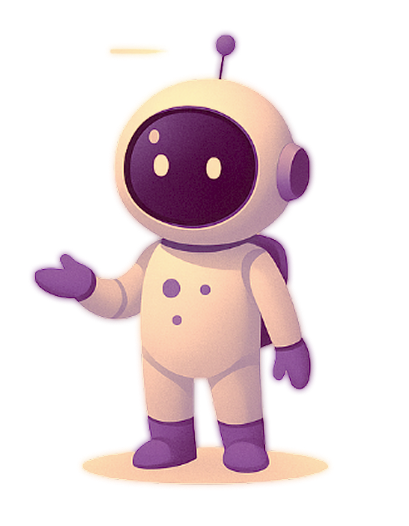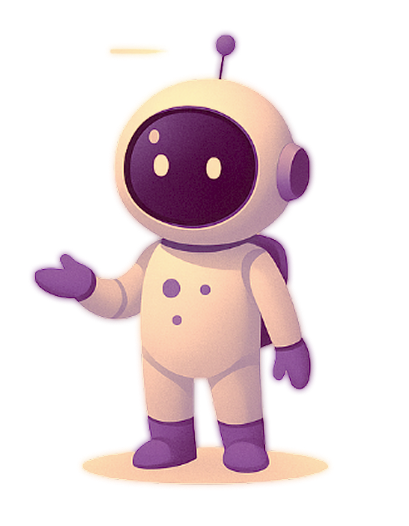
Wait! Don't Leave Yet X,
Your next mobile app development or custom web solution could be just one call away.
What you'll get in a free consultation:
- ✔ Tailored app development roadmap
- ✔ Transparent cost & timeline estimate
- ✔ Smart ideas for scalable digital solutions